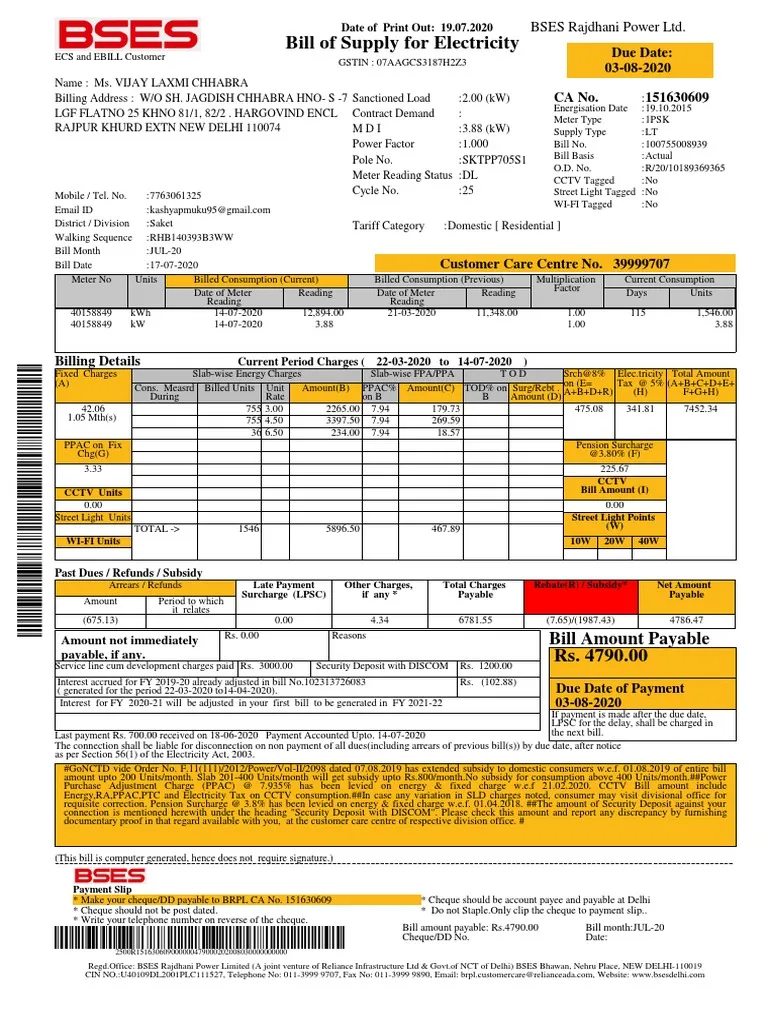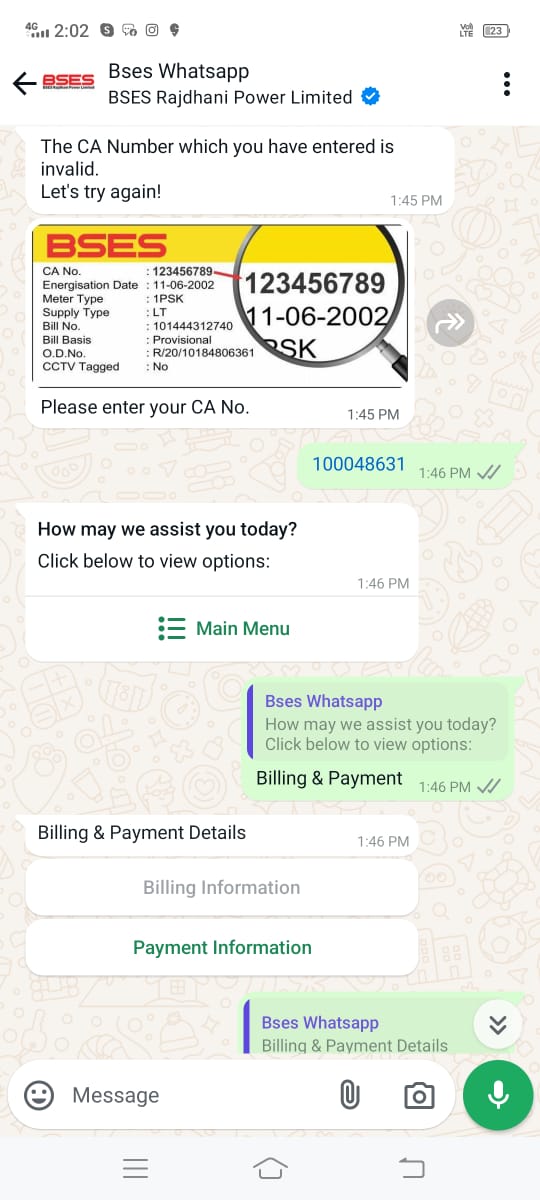BSES Rajdhani Duplicate Bill Download: A Step-by-Step Guide
- BSES Rajdhani Duplicate Bill Download: A Step-by-Step Guide
- Steps to Download BSES Rajdhani Duplicate Bill Online
- Direct Bill download in PDF with CA Number link:
- BRPL Customer Bill Download LinkBYPL Customer Bil Download Link
- Alternative Methods to Access Your BSES Rajdhani Duplicate Bill
- Tips for a Smooth Bill Download Process
- Frequently Asked Questions
- Conclusion
- Direct Bill download in PDF with CA Number link:
- BRPL Customer Bill Download LinkBYPL Customer Bil Download Link
Managing your electricity bill can be tricky at times, especially when you misplace it or need a duplicate copy for records or payment purposes. If you are a BSES Rajdhani customer and find yourself in such a situation, don’t worry. BSES Rajdhani Power Limited (BRPL) offers an easy way to download a duplicate electricity bill online. This guide will walk you through the entire process, ensuring a smooth experience.
Why You Might Need a BSES Rajdhani Duplicate Bill
There are several reasons why a duplicate bill might be necessary:
- Misplaced Bill: You may have lost your physical bill and need a copy to make the payment.
- Record Keeping: You might want to maintain an online record for personal or accounting purposes.
- Payment Delays: Sometimes, delays in receiving the bill via post might necessitate downloading it online for timely payment.
With these scenarios in mind, let’s explore the process of downloading your duplicate bill online.
Steps to Download BSES Rajdhani Duplicate Bill Online
- Visit the BSES Rajdhani Website Start by going to the official BSES Rajdhani Power Limited website: https://www.bsesdelhi.com. This is the primary portal for all customer services related to your electricity account.
- Navigate to the ‘Quick Pay/Download Duplicate Bill’ Section Once you are on the homepage, locate the section titled “Quick Pay/Download Duplicate Bill.” This feature allows you to not only pay your bill but also to download a duplicate copy for your records.
- Enter Your CA Number To access your account, you’ll need your Consumer Account (CA) number, which is a unique 9-digit number assigned to every customer. You can find this number on any previous bill. Enter the CA number in the designated field.
- Generate and View Your Bill After entering your CA number, click on the “Submit” or “View Bill” button. The portal will generate your latest bill, and you will have the option to download it as a PDF file.
- Download and Save the Bill Once the bill appears on the screen, look for the “Download” or “Print” option. Click to download the bill, and save it to your computer or smartphone for future reference. You can print it if needed.
Direct Bill download in PDF with CA Number link:
BRPL Customer Bill Download Link
BYPL Customer Bil Download Link
Alternative Methods to Access Your BSES Rajdhani Duplicate Bill
BSES Rajdhani Mobile App
In addition to the website, BSES Rajdhani offers a user-friendly mobile app available on both Android and iOS platforms. Through the app, customers can easily check and download their bills. To use this feature, simply:
- Download the “BSES Rajdhani” app from the Play Store or App Store.
- Log in using your CA number.
- Navigate to the “View Bill” section and follow similar steps as mentioned above to download your bill.
BSES Rajdhani Customer Care
If you face issues while downloading the bill online, another option is to reach out to BSES customer care. You can call their helpline at 19123, provide your CA number, and request a duplicate bill via email.
Tips for a Smooth Bill Download Process
- Keep Your CA Number Handy: Ensure you have your Consumer Account number available, as it is the key to accessing your bill.
- Update Your Contact Information: Always keep your email and mobile number updated with BSES to receive timely alerts and e-bills.
- Check Your Spam Folder: If you opt to receive bills via email, always check your spam folder in case the email goes there instead of your inbox.
Frequently Asked Questions
Q: Can I download bills from previous months?
Yes, you can access bills from previous months by entering the CA number and selecting the desired billing cycle from the drop-down menu on the portal.
Q: Is there any charge for downloading a duplicate bill?
No, downloading a duplicate bill from the BSES website or app is completely free of charge.
Q: What should I do if I don’t have my CA number?
You can find your CA number on any previous bill. If that’s not available, contact BSES customer service, and they will assist you in retrieving your CA number.
Conclusion
Downloading a duplicate BSES Rajdhani bill is a straightforward process that takes only a few minutes. Whether you access the bill through the website, the mobile app, or by contacting customer support, you can ensure that your bill is available for timely payments and record-keeping. Stay on top of your payments and keep track of your electricity usage effortlessly with these methods.
By following the steps outlined in this guide, you can confidently handle any situation where you need a duplicate copy of your electricity bill.
Direct Bill download in PDF with CA Number link:
BRPL Customer Bill Download Link
BYPL Customer Bil Download Link