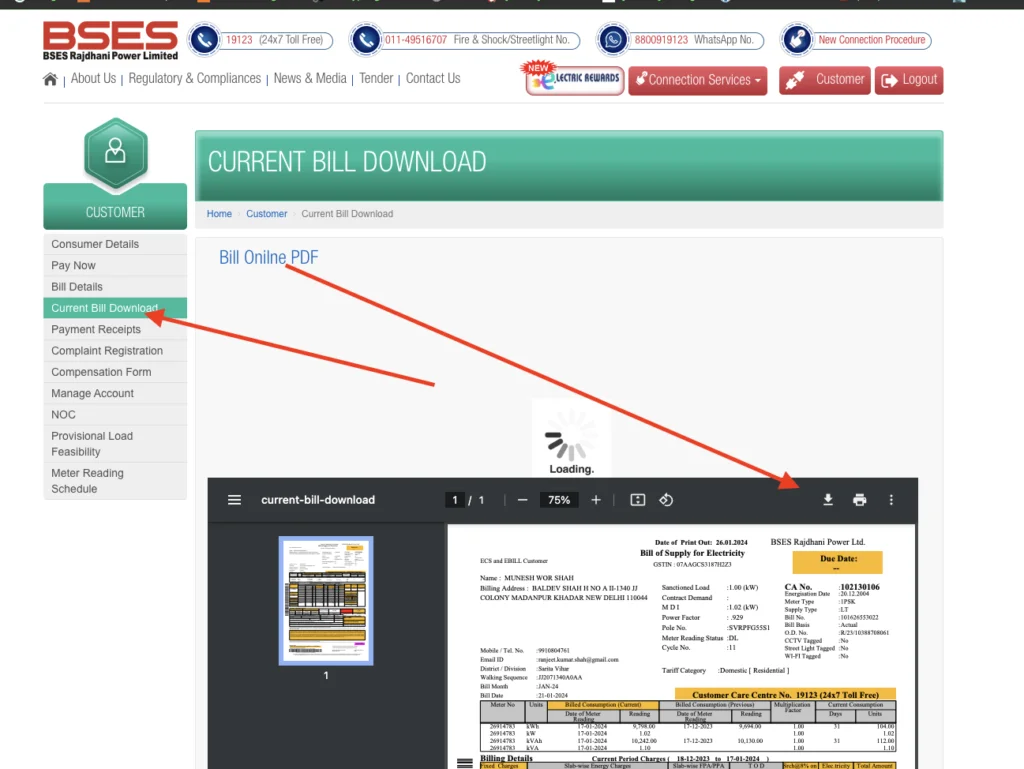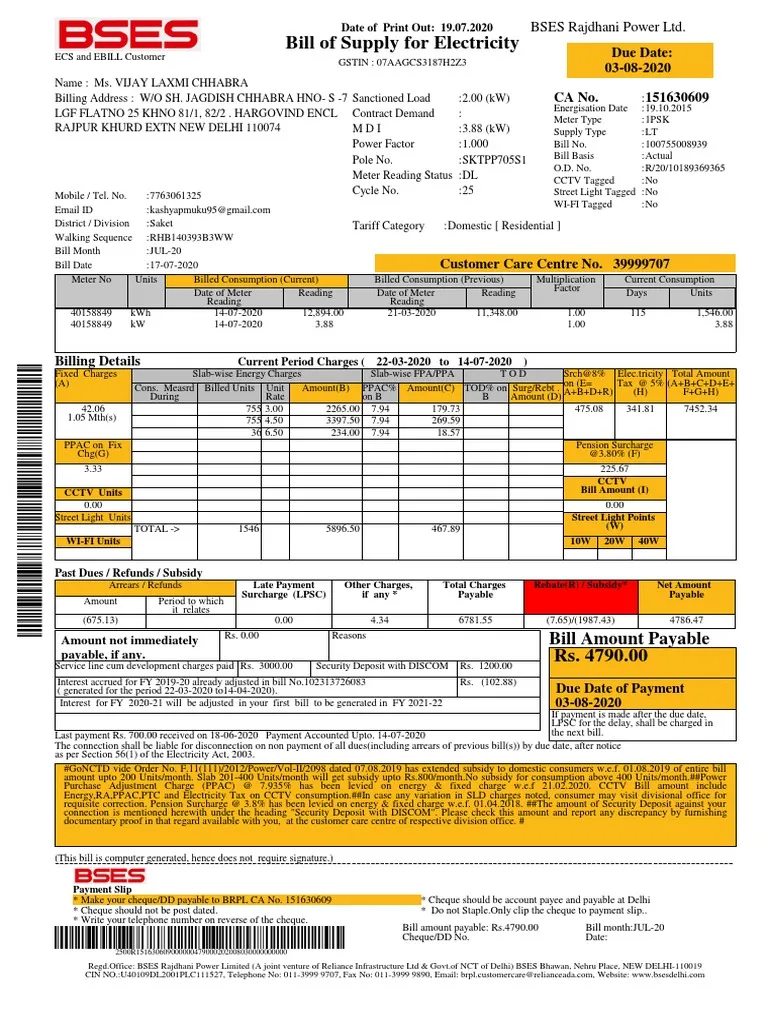BSES Rajdhani Duplicate Bill Download Without Registration
- BSES Rajdhani Duplicate Bill Download Without Registration
- Introduction
- Why You Might Need a BSES Rajdhani Duplicate Bill
- How to Download BSES Rajdhani Duplicate Bill Without Registration
- Direct Bill download in PDF with CA Number link:
- BRPL Customer Bill Download Link BYPL Customer Bil Download Link
- Other Methods to Access BSES Rajdhani Bills
- FAQs
- Conclusion
- Direct Bill download in PDF with CA Number link:
- BRPL Customer Bill Download Link BYPL Customer Bil Download Link
Introduction
BSES Rajdhani Power Limited (BRPL) is responsible for distributing electricity to a significant part of Delhi. Given its large customer base, BSES has created several online and offline facilities to make utility payments as easy as possible. However, missing or misplacing your electricity bill can be frustrating, especially when it’s time for payment.
Fortunately, BSES Rajdhani offers options to download your duplicate bill without the need for registration. This feature saves time and ensures that you stay on track with your payments. In this guide, we’ll walk you through the process and explore why this feature is essential for every BSES customer.
Why You Might Need a BSES Rajdhani Duplicate Bill
Missing a bill is a common problem faced by many consumers. There are several reasons why you might need to download a duplicate BSES Rajdhani bill:
- Lost Paper Bills: It’s easy to misplace physical copies of your electricity bill.
- Email Issues: If you’ve subscribed to electronic bills, they can sometimes end up in your spam folder.
- Delayed Delivery: There might be postal delays in receiving the bill on time.
- Urgent Payment: You might need to make a payment but don’t have the latest bill in hand.
In any of these situations, downloading a duplicate bill online can be a lifesaver, allowing you to avoid late fees and service interruptions.
How to Download BSES Rajdhani Duplicate Bill Without Registration
Downloading your BSES Rajdhani duplicate bill without the hassle of registration is straightforward. Here’s how you can do it:
- Visit the Official BSES Rajdhani Website: Go to the BSES Rajdhani portal at https://www.bsesdelhi.com.
- Select “Quick Bill Payment”: On the homepage, look for the “Quick Bill Payment” option, which allows you to view and pay your bills without logging in.
- Enter Your CA Number: The CA (Contract Account) number is the unique identifier for your electricity account. This can be found on previous bills.
- View Your Bill: Once you’ve entered your CA number, click on the “Submit” button. Your latest bill will appear on the screen.
- Download the Bill: You can then click the download icon to save a copy of the bill to your device in PDF format.
Important Note: Always ensure that you enter the correct CA number to avoid any issues when downloading the bill.
Direct Bill download in PDF with CA Number link:
BRPL Customer Bill Download Link
BYPL Customer Bil Download Link
Other Methods to Access BSES Rajdhani Bills
While downloading the bill without registration is convenient, BSES Rajdhani provides other ways to access your bill:
- BSES Mobile App: You can download the BSES mobile app available on Android and iOS to access bills, make payments, and track consumption.
- Email Service: BSES allows you to subscribe to e-bills. Once subscribed, bills will be sent directly to your registered email.
- SMS Alerts: By registering your mobile number, you can receive SMS alerts with your bill details.
- Offline Payment Centers: If you’re unable to access your bill online, you can visit a BSES payment center to get a copy of your bill.
FAQs
1. Can I download the BSES Rajdhani bill without registering an account?
Yes, you can download your duplicate bill from the BSES website using your CA number without registering an account.
2. How can I access old bills for the past six months?
To access older bills, you’ll need to either log into your registered account or request bill copies from a BSES customer service center.
3. What should I do if I can’t find my BSES Rajdhani bill online?
If you’re having trouble finding your bill online, you can contact the BSES customer service helpline for assistance or visit a nearby service center.
Conclusion
Being able to download your BSES Rajdhani duplicate bill without registration offers significant convenience, especially when you need quick access to your payment details. Whether you’ve lost your bill or simply need another copy, this feature ensures that you remain up to date with your payments, avoiding any unnecessary complications.
Always keep track of your CA number and consider subscribing to electronic billing services to avoid the hassle of misplaced paper bills in the future.
Direct Bill download in PDF with CA Number link: