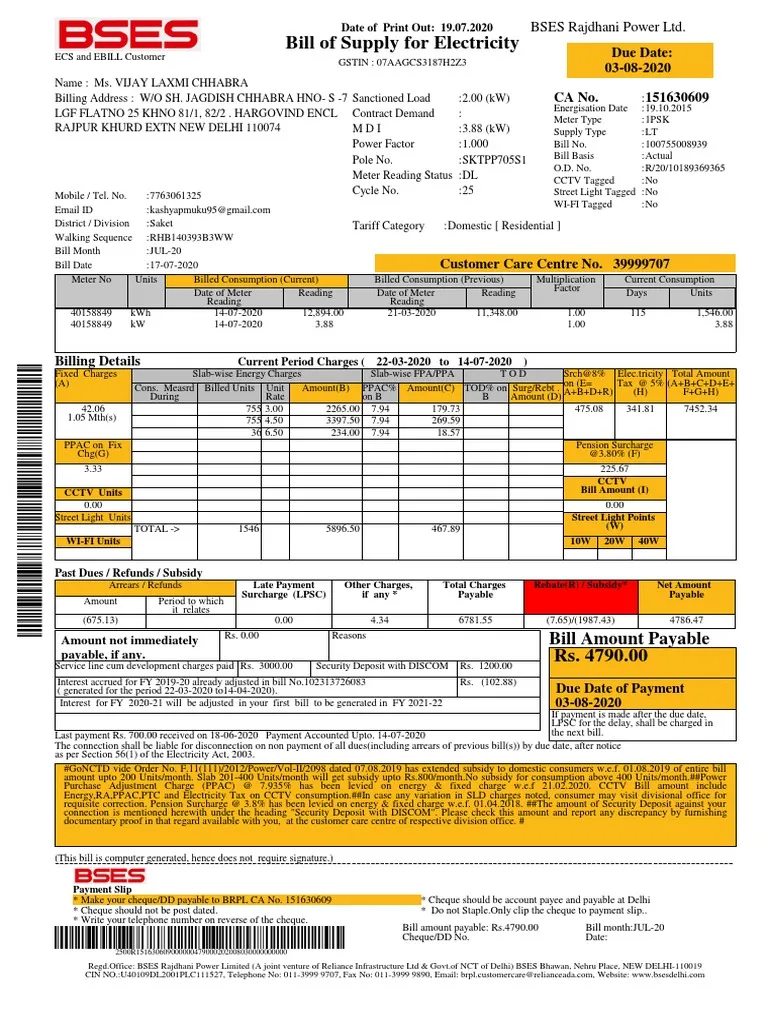BSES Duplicate Bill print pdf download with CA number
Introduction
How often have you found yourself searching for a misplaced electricity bill, only to realize you need a duplicate for reference? Whether it’s for documentation or simply to stay on top of payments, accessing a duplicate bill online can save time and hassle. BSES, one of the leading electricity service providers in Delhi, has made it easy for customers to retrieve their bills through an online portal. To access your BSES duplicate bill, all you need is your CA (Customer Account) number.
In this article, we’ll guide you through the process of downloading and printing your BSES duplicate bill in PDF format using your CA number, and why having this number handy is crucial for managing your electricity account.
What is a CA Number and Why is It Important?
Your CA number is a unique Customer Account number assigned to each BSES customer. It functions like an identification number, allowing you to easily access your electricity bill online. This number helps BSES verify your account and ensures that you’re able to view, download, and pay your bill with ease.
Without the CA number, accessing your BSES account online can be difficult. Hence, it’s essential to keep it handy, especially when managing your bills digitally.
Step-by-Step Guide to Download BSES Duplicate Bill print pdf download with CA number
Downloading a duplicate BSES bill using your CA number is simple. Follow the steps below:
- Visit the BSES Official Website
- Open your preferred web browser and go to the BSES official website.
Direct Bill download in PDF with CA Number link:
BRPL Customer Bill Download Link
BYPL Customer Bil Download Link
- Open your preferred web browser and go to the BSES official website.
- Navigate to the “View/Pay Bill” Section
- Once on the homepage, look for the “View/Pay Bill” option, usually found under the Consumer Services section or on the main dashboard.
- Enter Your CA Number and Submit
- In the designated field, enter your CA number (which is found on your previous electricity bills) and click submit.
- View Your Bill and Choose the “Download PDF” Option
- Once your account details load, you’ll be able to view your current bill. To download, click on the “Download PDF” button, and the file will save onto your computer or mobile device.
- Save or Print Your Bill
- After downloading, save the PDF on your device for future reference or print it directly if needed.
How to Print Your BSES Bill After Downloading
After successfully downloading the PDF version of your bill, you can easily print it for your records.
- Open the Downloaded PDF
- Locate the downloaded PDF on your device and open it with a PDF viewer (such as Adobe Reader or your browser’s PDF viewer).
- Steps to Print From Your Computer
- Click on the print icon or press Ctrl + P (on Windows) or Cmd + P (on Mac).
- Select your printer, adjust any print settings if necessary, and hit Print.
- Troubleshooting Tips If Your Printer Isn’t Responding
- Ensure that your printer is connected to your computer and turned on.
- Check that the printer has paper and enough ink or toner.
- If the printer still doesn’t respond, restart both your printer and computer, or reinstall the printer driver.
FAQs:
Q1: How can I check my BSES bill online with a CA number?
A1: You can check your bill by visiting the BSES website, navigating to the “View/Pay Bill” section, and entering your CA number. Once entered, your bill will be displayed.
Q2: Can I download the bill for previous months?
A2: Yes, BSES allows you to download bills from previous months. After entering your CA number, you can select the bill for the month you wish to download.
Q3: Is there any charge for downloading or printing a duplicate bill?
A3: No, BSES does not charge for downloading or printing duplicate bills. You can access your bill for free via their website.
Q4: What should I do if my CA number isn’t working?
A4: Double-check the number you’ve entered for any mistakes. If the issue persists, you can contact BSES customer support for assistance.
Why It’s Beneficial to Have a Digital Copy of Your BSES Bill
- Easier Record-Keeping
- Storing digital copies of your BSES bills reduces clutter and ensures that your documents are organized and easy to access when needed.
- Access Anytime From Any Device
- Whether on your computer, tablet, or smartphone, having digital copies means you can access your bills anytime, even if you’re away from home.
- Environmentally Friendly
- Reducing paper usage by opting for digital records helps the environment. Every digital bill is one less piece of paper that ends up in landfills.
Important Links and Resources
- Direct Link to BSES Duplicate Bill Download Page: Click Here
Bill download link:
BRPL Customer Bill Download Link
BYPL Customer Bil Download Link - BSES Customer Support: For assistance with your CA number or bill, you can contact BSES at their customer care number or visit the nearest service center.
Conclusion
Downloading and printing your BSES duplicate bill using your CA number is a simple process that can be done in just a few clicks. Always keep your CA number handy, as it is crucial for accessing your bills online. With this guide, managing your electricity bills becomes easier and more efficient. Should you encounter any issues, BSES customer support is just a phone call away to help.
Be sure to download and store your bills digitally for easier access in the future.
Bill download link:
BSES Duplicate Bill print pdf download with CA number

You can visit below links.
Bill download link:
BRPL Customer Bill Download Link
BYPL Customer Bil Download Link