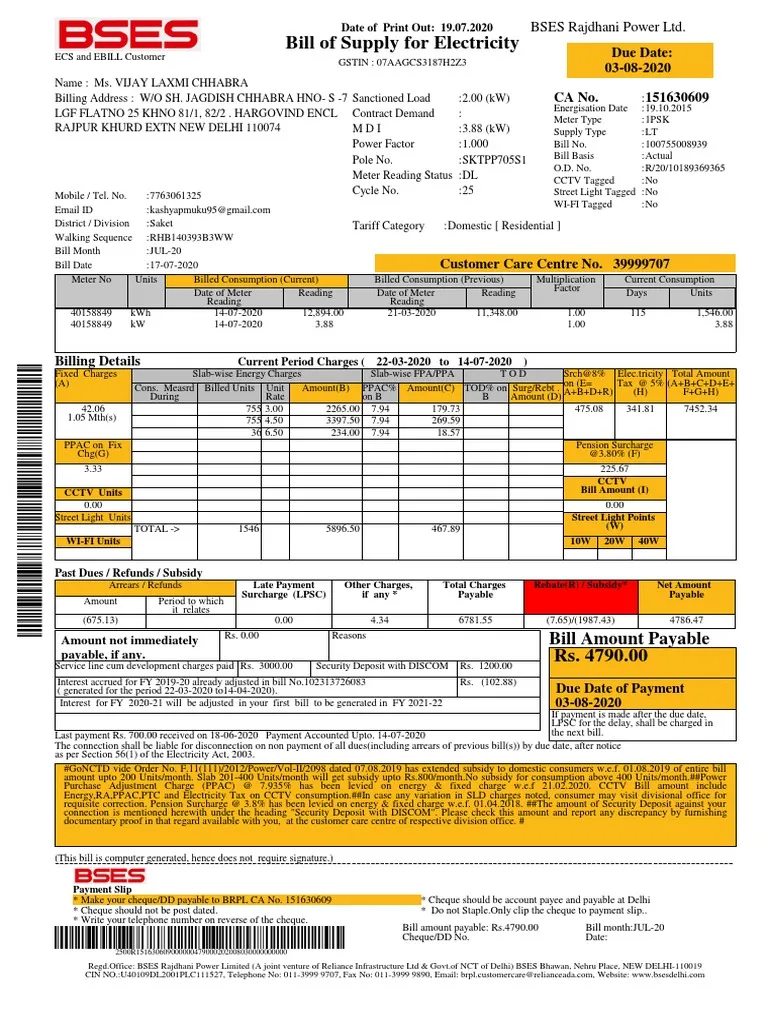Introduction
Downloading your BSES duplicate bill should be a straightforward process. However, users often encounter issues that can delay payments or documentation. This guide highlights common problems and provides solutions to help you resolve them quickly.
Common Issues While Downloading BSES Bills
- Incorrect Login Credentials
- Using the wrong email, password, or CA ID is one of the most common issues.
- Unresponsive BSES Website or App
- Heavy traffic or server maintenance can make the platform temporarily unavailable.
- Problems with CA ID or Account Details
- Entering an incorrect CA ID prevents access to your account.
- Outdated Browser or App
- Older versions may not support the latest features of the BSES platform.
- Network Connectivity Issues
- A slow or unstable internet connection can interrupt the download process.
Step-by-Step Troubleshooting Guide
- Verify Login Credentials
- Double-check your email, password, and CA ID for accuracy.
- If you’ve forgotten your password, use the “Forgot Password” option.
- Check CA ID Accuracy
- Locate your CA ID on previous bills and ensure it matches what you’re entering.
- Clear Browser Cache and Cookies
- Cached data can sometimes interfere with website functionality. Clear your browser’s cache and cookies from the settings menu.
- Update Your App or Browser
- Ensure you’re using the latest version of the BSES app or a modern browser like Chrome, Edge, or Firefox.
- Use an Alternate Device or Network
- If the issue persists, switch to another device or connect to a different network.
- Contact BSES Customer Support
- If none of the above steps work, contact BSES customer care at 19123 or visit the BSES Helpdesk.
FAQs Related to BSES Duplicate Bill Issues
- What should I do if the BSES website is down?
- Wait for a few hours and try again. You can also use the BSES mobile app as an alternative.
- How can I reset my login password?
- Click on the “Forgot Password” option and follow the instructions to reset it using your registered email or phone number.
- Can I access bills older than 12 months?
- For older bills, you’ll need to contact BSES customer care directly.
- Why can’t I download my bill despite logging in successfully?
- This could be due to browser issues, app bugs, or server overload. Follow the troubleshooting steps above.
Conclusion
Resolving BSES duplicate bill download issues is easy with the right approach. Follow these tips to ensure smooth access to your bills, avoid late payments, and maintain accurate records.
Internal Links: