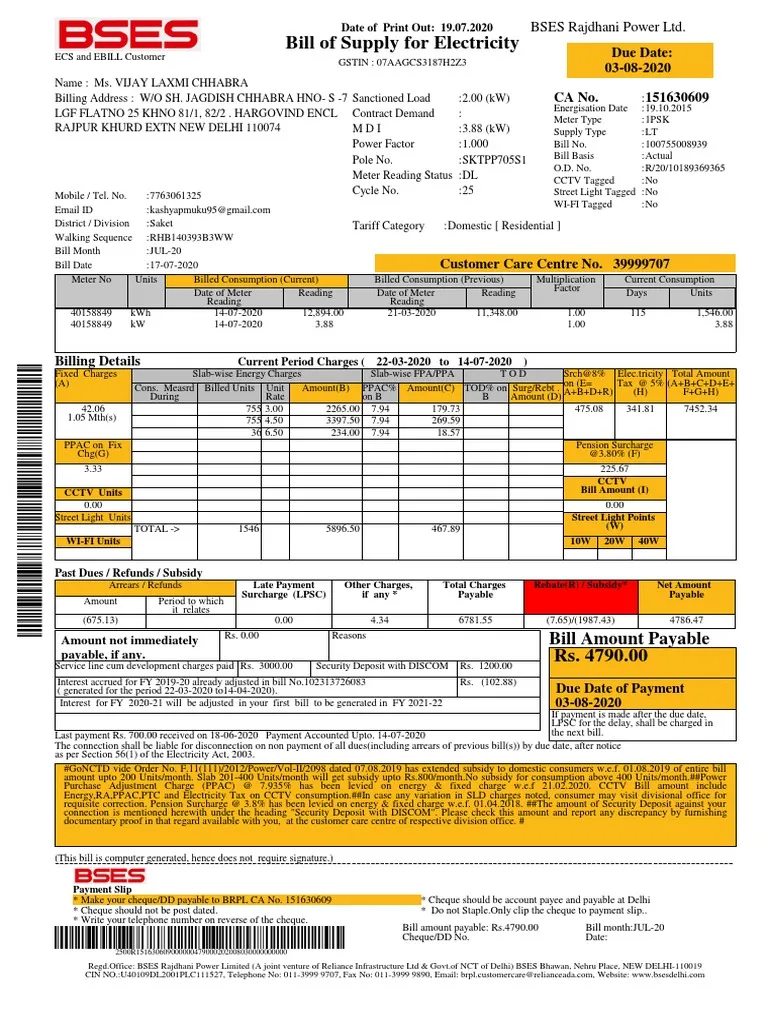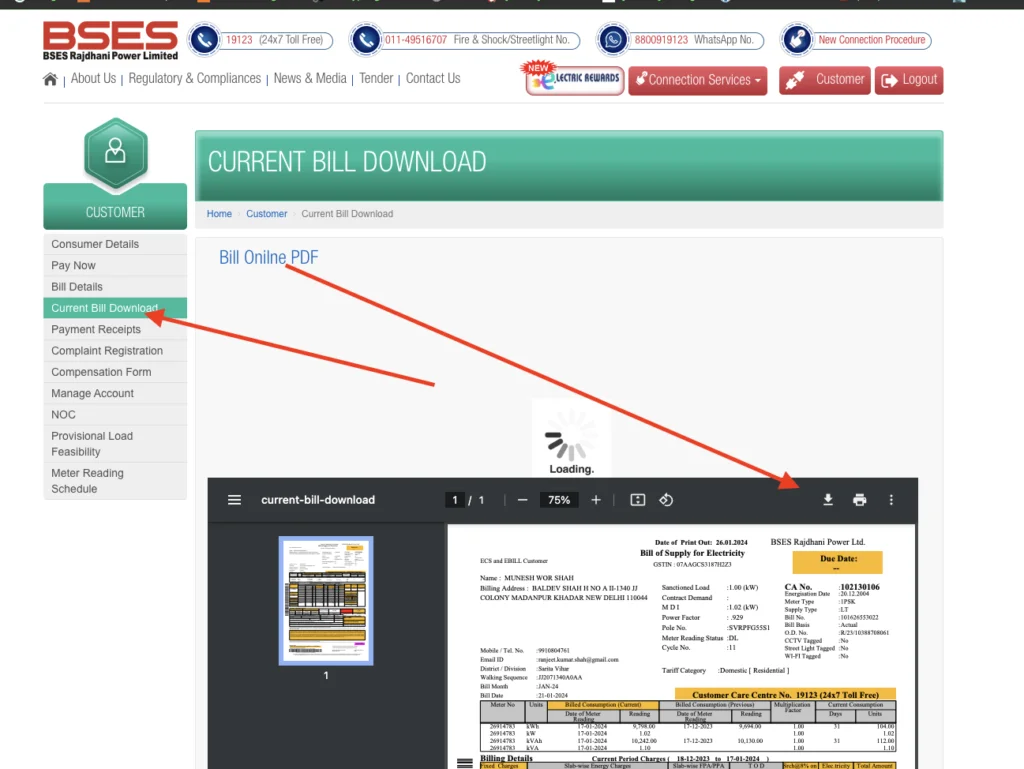BSES bill view online by CA No:
How to View BSES Bill Online by CA No
Managing your BSES electricity bill has become simpler than ever, thanks to BSES Delhi’s online services. Whether you are a customer of BRPL (BSES Rajdhani Power Limited) or BYPL (BSES Yamuna Power Limited), you can easily view your BSES bill online using your CA No (Customer Account Number). In this guide, I will take you through the detailed steps on how to view your BSES bill online, ensuring you never miss a bill again.
Why You Should View Your BSES Bill Online
Gone are the days of waiting for your electricity bill to arrive in the mail. By choosing to view your bill online, you save time, ensure accuracy, and stay updated with your electricity usage and payments. With just a few clicks, you can access your BSES bill from anywhere, at any time.
Here’s why viewing your bill online is beneficial:
- Instant Access: No need to wait for postal services or risk losing your bill.
- Accurate Information: Get the most up-to-date billing information directly from BSES.
- Easy Monitoring: Track your electricity usage, previous payments, and due dates.
Step-by-Step Guide to View BSES Bill Online Using CA No
If you are ready to view your BSES bill online, follow these simple steps:
- Visit the Official BSES Website
To start, you need to visit the official BSES website. If you are a BRPL customer, go to the BRPL Home. For BYPL customers, visit the BYPL Home. - Navigate to the ‘View Bill’ Section
Once on the homepage, locate the section that allows you to view your bill online. You can also use this direct BSES Duplicate Bill Download Link for quicker access.
Direct Bill download in PDF with CA Number link:
BRPL Customer Bill Download Link
BYPL Customer Bil Download Link
- Enter Your CA No
On the bill viewing page, you will be asked to enter your CA No (Customer Account Number). This is a unique identifier linked to your electricity connection. You can easily find this number on any of your previous BSES bills. - Submit to View Your Bill
After entering your CA No, click on the “Submit” button. The system will retrieve your current bill and display it for you to view. You can also choose to download it for future reference or payment purposes. - Check Your Email for Updates (Optional)
If you have registered your email with BSES, you may also opt to receive bill notifications directly in your inbox. This way, you can stay on top of your billing cycle and avoid late payments.
Troubleshooting Common Issues
If you face any problems while trying to view your BSES bill online, here are some quick solutions:
- Incorrect CA No: Double-check the CA No you entered. Even a small mistake can prevent the system from retrieving your bill.
- Technical Glitches: If the website is slow or unresponsive, try using a different browser or clear your current browser’s cache.
- Website Maintenance: Occasionally, the BSES website undergoes maintenance, which may temporarily affect access. Wait for a few hours and try again later.
Benefits of Using BSES Online Services
There are many advantages to using the online bill viewing service from BSES:
- Time-Saving: You no longer need to visit a BSES office to inquire about your bill or wait for it to arrive by mail.
- 24/7 Availability: The online portal is accessible 24/7, meaning you can check your bill at any time.
- Environmental Impact: Opting for online billing reduces paper waste, contributing to environmental sustainability.
Final Words
Viewing your BSES bill online using your CA No is a simple and convenient way to manage your electricity account. With instant access to your bill details, you can easily track your usage, payments, and upcoming due dates. Whether you’re a BRPL or BYPL customer, the process is smooth and user-friendly. So, next time you need to view your bill, simply follow the steps outlined in this guide and enjoy the convenience of managing your account online.
For more details, always refer to the official BSES website for accurate and updated information.
Direct Bill download in PDF with CA Number link:
BRPL Customer Bill Download Link
BYPL Customer Bil Download Link