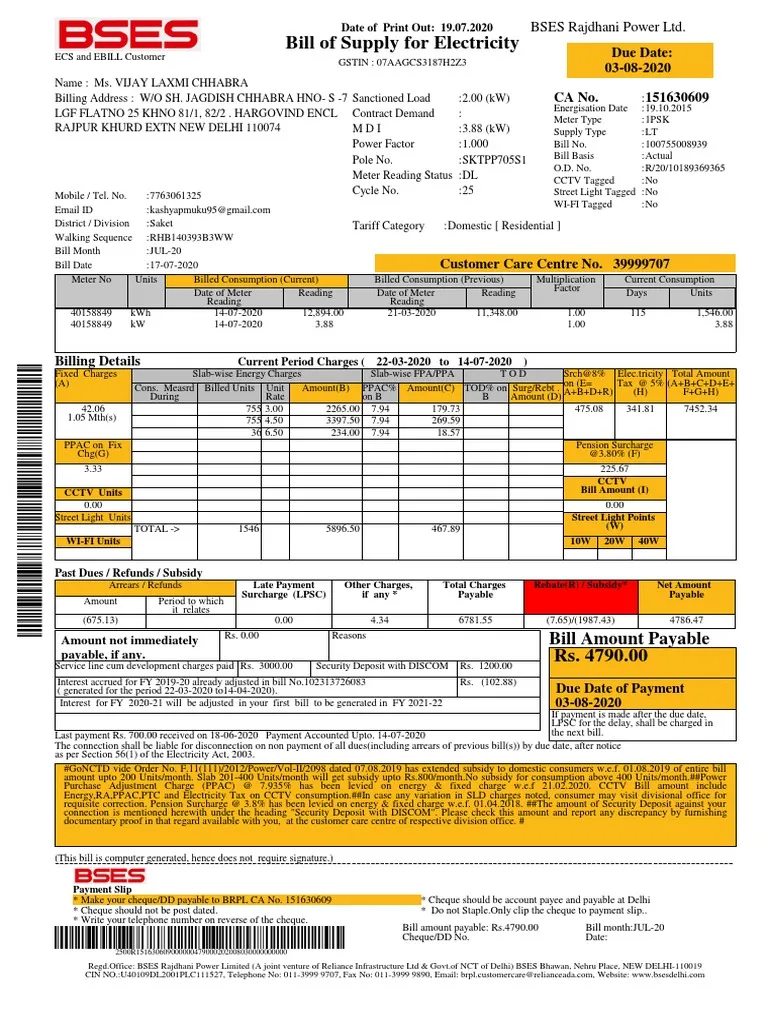How to Download BSES Yamuna Duplicate Bill: Step-by-Step Guide
- How to Download BSES Yamuna Duplicate Bill: Step-by-Step Guide
- Introduction
- 1. Why You Might Need a Duplicate BSES Yamuna Bill
- 2. How to Download BSES Yamuna Duplicate Bill Online
- 3. Downloading BSES Yamuna Bill Using the BSES Mobile App
- 4. Frequently Asked Questions (FAQs)
- 5. Conclusion
- Internal Links:
- External Links:
Introduction
If you’ve misplaced your electricity bill or haven’t received it in time, there’s no need to worry. BSES Yamuna provides a quick and easy way to download a duplicate bill online. By following a few simple steps, you can access and download your bill from the comfort of your home. In this guide, we’ll walk you through the entire process, along with some useful tips to ensure timely payments and avoid late fees.
1. Why You Might Need a Duplicate BSES Yamuna Bill
You may need to download a duplicate BSES Yamuna bill in various situations:
- Lost Bill: If you’ve lost your original bill and need a copy to make a payment.
- Delayed Bill Delivery: Sometimes, due to postal delays, the bill may not arrive on time.
- Immediate Payment Needs: When you need to make a payment before the due date and can’t wait for the original bill.
- Record Keeping: Keeping duplicate copies for future reference or proof of payment.
2. How to Download BSES Yamuna Duplicate Bill Online
You can easily download your duplicate BSES Yamuna electricity bill online by following these steps:
Step 1: Visit the Official BSES Yamuna Website
Start by visiting the official BSES Yamuna Power Limited website. Make sure you’re using the correct website to avoid any fraudulent pages. The official link is BSES Yamuna Website.
Step 2: Login or Register Your Account
To access your bills, you’ll need to either log in or register on the website. You’ll need your Consumer Account (CA) Number, which is mentioned on previous bills. If you’re a new user, complete the registration by providing your details.
Step 3: Navigate to the “View Bill” Section
Once logged in, locate the “View Bill” or “Billing” section. This will display all your past bills and allow you to view your current bill.
Step 4: Download the Duplicate Bill
Select the bill you wish to download. Click on the “Download” button to get a PDF version of the bill. You can save this PDF on your device or print it for future use.
Step 5: Pay the Bill
Once you’ve downloaded the bill, you can proceed to make your payment online using net banking, UPI, or credit/debit cards. This ensures you avoid any late fees.
3. Downloading BSES Yamuna Bill Using the BSES Mobile App
For added convenience, BSES offers a mobile app that allows you to download your bill on the go. Here’s how you can do it:
Step 1: Download the BSES App
Visit the Google Play Store or Apple App Store and download the official BSES Yamuna App. Ensure you download the official app for security reasons.
Step 2: Log in Using Your CA Number
Once the app is installed, open it and log in using your Customer Account Number (CA No.). If you’re a new user, you’ll need to register.
Step 3: Access the “Bills” Section
After logging in, navigate to the “Bills” section. You’ll be able to view all your previous bills as well as the most current one.
Step 4: Download the Duplicate Bill
Select the bill you want to download and save it on your phone. You can also email the bill to yourself for printing or record-keeping.
4. Frequently Asked Questions (FAQs)
Q1: Is there a fee for downloading a duplicate BSES Yamuna bill online?
A: No, downloading a duplicate BSES Yamuna bill online is free of charge. You can do this as many times as needed.
Q2: Can I download a bill for the previous months?
A: Yes, you can view and download bills for the past few months from the BSES website or mobile app. Most platforms store bills for at least 6-12 months.
Q3: What if I enter the wrong CA number while downloading the bill?
A: Ensure that the Consumer Account (CA) Number you enter is correct. If entered incorrectly, you won’t be able to access your bill. If you’re unsure, check a previous bill to confirm your CA number.
Q4: Can I use a duplicate bill for official documentation?
A: Yes, a duplicate bill downloaded from the official BSES website or app is valid and can be used for all official purposes, such as proof of residence.
Q5: What should I do if I notice any discrepancies in the downloaded bill?
A: If you find any discrepancies in your bill, immediately contact BSES customer support to resolve the issue. You can find the contact information on their official website.
5. Conclusion
Downloading a BSES Yamuna duplicate bill is a quick and easy process. With the steps provided in this guide, you can easily access your bill online through the website or mobile app, ensuring that you stay on top of your payments. This digital convenience saves time and helps you avoid late fees or service disruptions. Make sure to always download your bills from official BSES platforms for security and accuracy.