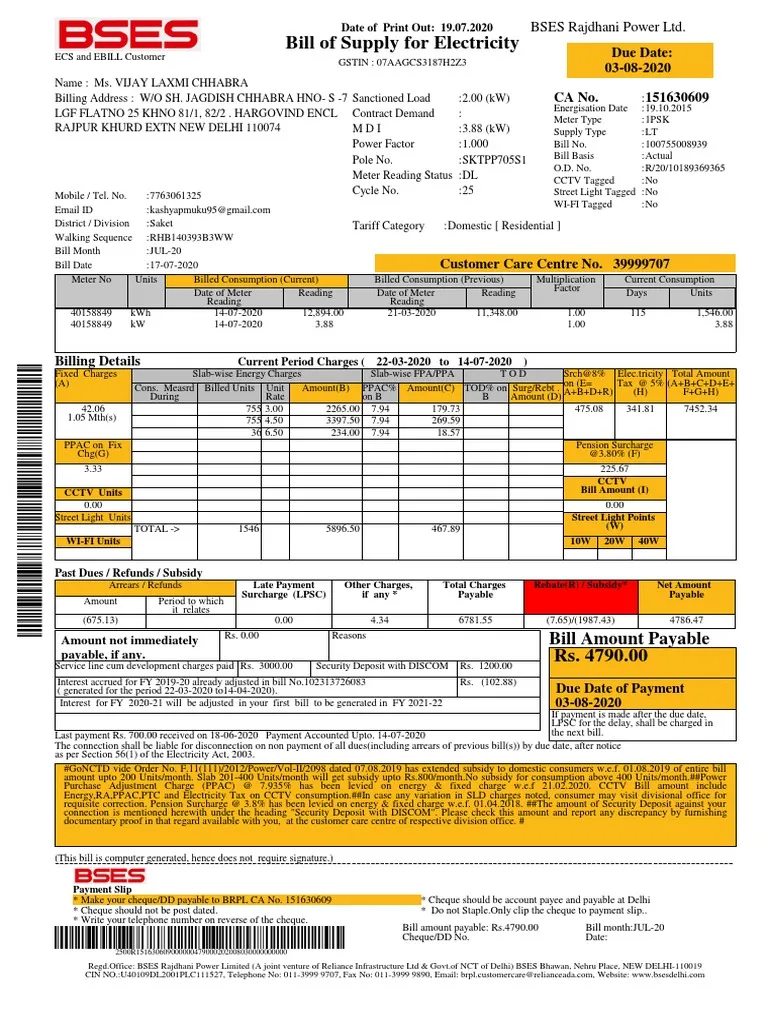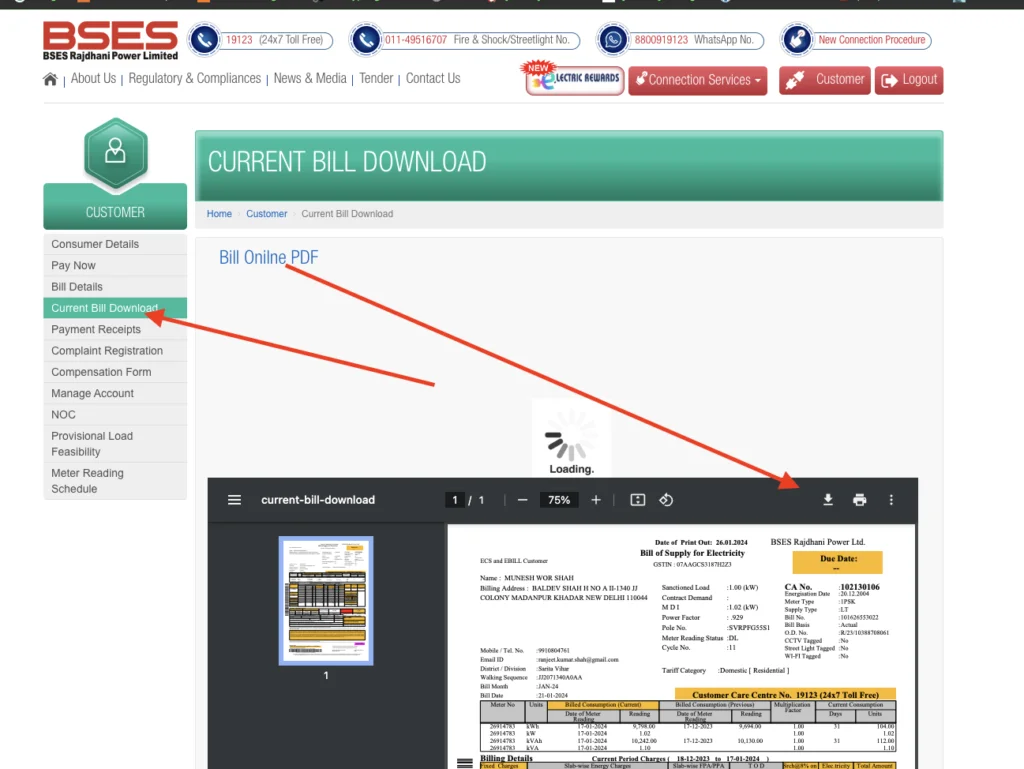BSES bill download CA No:
How to Download BSES Duplicate Bill Using CA No
Managing your BSES electricity bill has never been easier, thanks to the online services provided by BSES Delhi. Whether you’re a BRPL (BSES Rajdhani Power Limited) or BYPL (BSES Yamuna Power Limited) customer, you can conveniently download your BSES duplicate bill online using your CA No (Customer Account Number). In this guide, I’ll walk you through the step-by-step process of downloading your BSES duplicate bill, ensuring you never miss a payment due date again.
Why Do You Need a BSES Duplicate Bill?
There are times when you might misplace your electricity bill or never receive it in the first place. This can happen for a variety of reasons, such as technical issues with the postal service or delays in delivery. With BSES offering the option to download a duplicate bill, you don’t have to worry about these problems. You can access your bill from the comfort of your home at any time.
Steps to Download BSES Duplicate Bill Using CA No
Downloading your BSES duplicate bill is quick and straightforward. Follow the instructions below:
- Visit the Official BSES Website
Go to the official BSES website by visiting BRPL Home if you’re a BRPL customer, or BYPL Home if you are a BYPL customer. Make sure you’re visiting the official site to avoid any potential phishing scams. - Navigate to the Duplicate Bill Section
On the homepage, you’ll find a section labeled “View/Download Duplicate Bill.” Click on the link or visit directly via this Duplicate Bill Download Link.
Direct Bill download in PDF with CA Number link:
BRPL Customer Bill Download Link
BYPL Customer Bil Download Link
- Enter Your CA No
Once you land on the duplicate bill page, enter your CA No (Customer Account Number) in the provided field. The CA No is a unique identification number for your BSES account, and it can be found on any of your previous electricity bills. - Submit and Download
After entering your CA No, click on the “Submit” button. The system will retrieve your current bill, which you can then download in PDF format. - Check Your Email (Optional)
For convenience, BSES also offers the option to receive your duplicate bill directly via email. You can opt for this service during the bill download process by entering your registered email ID.
Benefits of Using the Online Bill Download Service
- Convenience
You can access your BSES bill 24/7 without needing to visit any office or wait for the bill to arrive via mail. - Eco-Friendly
By choosing to download your bill instead of receiving a paper copy, you contribute to reducing paper waste and protecting the environment. - Quick Payments
After downloading your bill, you can immediately proceed with the payment online, ensuring you never face late fees.
Common Issues and Solutions
While downloading a duplicate bill from BSES is generally hassle-free, some users have reported encountering certain issues. Below are a few common problems and their solutions:
- Incorrect CA No: Ensure that you are entering the correct CA No. Even a small mistake can result in an error.
- Website Downtime: Sometimes, the BSES website may undergo maintenance. If you’re unable to access the site, wait for a few hours and try again.
- Technical Issues: If you experience technical difficulties such as slow loading or error messages, try clearing your browser’s cache or using a different web browser.
Final Thoughts
The ability to download a BSES duplicate bill online using your CA No offers unparalleled convenience. With the option to access your bill at any time, you’ll never have to worry about missing a payment deadline or losing track of your bills. Keep this guide handy for the next time you need a quick download!
For more information, visit the official BSES website.
Direct Bill download in PDF with CA Number link:
BRPL Customer Bill Download Link
BYPL Customer Bil Download Link