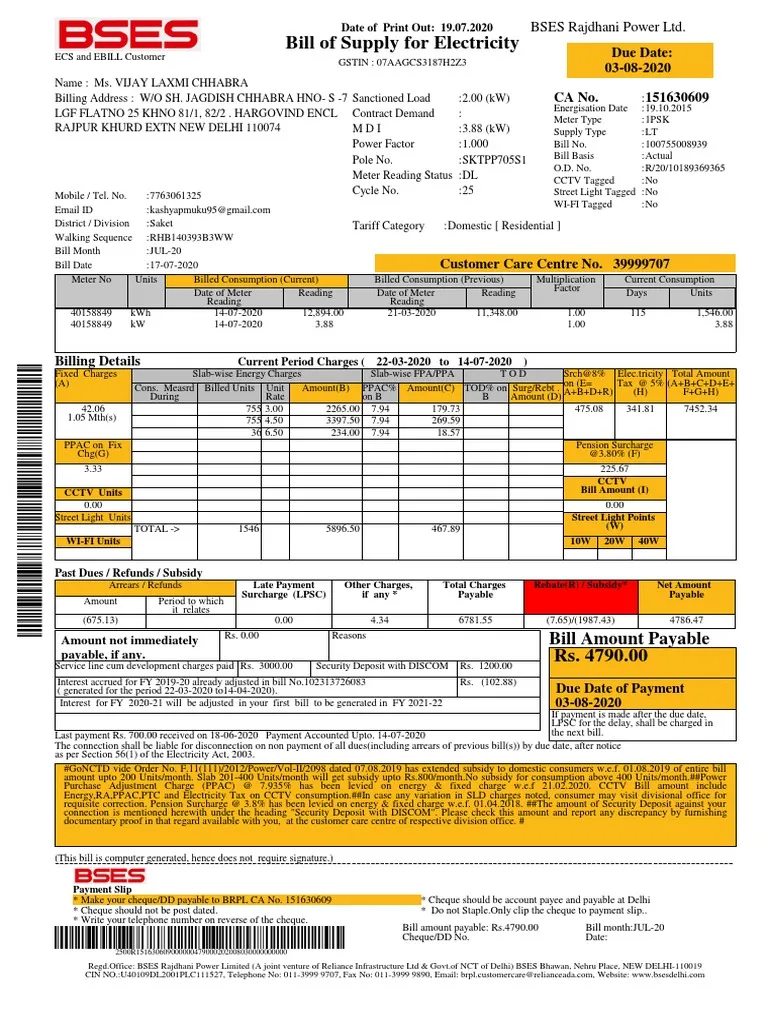Here’s how you can get your BSES bill on email if you’re not registered on the BSES website:
Steps to Receive BSES Bill on Email:
Table of Contents
- Enter Your CA Number:
- Go to the official BSES website (https://www.bsesdelhi.com) or BSES mobile app.
- Locate the option to get your bill via email, usually under the “Bill” or “Billing Services” section.
- Enter your 9-digit valid CA Number (Customer Account Number).
- Verify Contact Details:
- The system will prompt you to verify any one of your existing contact details, such as:
- Registered Mobile Number
- WhatsApp Number
- Email ID
- The system will prompt you to verify any one of your existing contact details, such as:
- Enter New Email ID:
- You will be asked to enter a new email ID where you wish to receive the bill.
- Enter the desired email address.
- Opt for E-bill Service:
- Select the option “Yes” to opt for e-bill service, indicating that you want to receive bills through email.
- Submit:
- Once all the details are verified and entered, submit the form.
- You will now start receiving your BSES bills on the new email address you provided.
This process allows you to receive future bills directly to your email without having to log into the BSES website.
How does one subscribe to E-bill service?
- If you are already a registered customer on BSES Website:Click on the link below:
- Insert your login name and password
- Click on “Submit” button
- Tick the check box which you want to update
- You may update your profile for changes, if any
- If you are not Registered on BSES Website:Click on the link below to Opt for E-Bill:
- Enter your 9 digit valid CA number & registered mobile number
- Verify existing email id (if any) or update email id as desired
- Click “Opt for E-Bill” to successfully register for e-bill
Further, the consumer can go through the following mediums :
- Visiting the Customer care centers
- Opt for Ebill through BRPL Power App
- Dropping mail @ brpl.customercare@relianceada.com
- Click on the link below for SMS: Register yourself for SMS
- Enter your My Account credentials to login
- Click on “Login” button
- To active the SMS service, tick the check box
- Click on “Submit” button
- For any assistance, please call at 19123 or write to us at brpl.customercare@relianceada.com